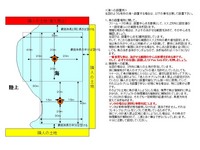2008年04月18日
オブジェクト名の変更方法
お喋りタイプの赤ちゃんペンギン共通です。
It is common to the baby penguin of the chat type.
お喋りをする場合、チャットウィンドウにはオブジェクト名として発言されます。
It is made remarks to the chat window as an object name when chatting.

もし、貴方が貴方の付けた名前で発言させたいと思うならば、以下の手順でオブジェクト名を変更してください。
ただし、オブジェクト名には日本語は使えませんので、ご注意下さい。
Please change the object name according to the following procedures if you want to have them make remarks by the name that you named.
However, please note that Japanese cannot be used for the object name.
1.持物から取り出す(It takes it out of the Inventory. )

オブジェクト名の変更は、装着時にはできません。
必ず一度持物から地面等へ出して行って下さい。
It doesn't change in the object name when installing it.
Please put it out from the Inventory to ground etc. once.
2.オブジェクト名を変更(The object name is changed. )

ダイアログの「Object Nam」ボタンを押します。
チャットウィンドウに
「Please Say /88 Object Name <Only the alphanumeric character>」
と表示されますので、チャットで/88を付けて、付けたいオブジェクト名を発言してください。
例) /88 Pen Loon
"Object Nam" of dialog button is pushed.
It is displayed in the chat window as
"Please Say /88 Object Name <Only the alphanumeric character>",
and make remarks on the object name to be put, please putting/88 by the chat.
Example) /88 Pen Loon
正しく発言するとメッセージ「Set Object Name = Pen Loon」を表示してオブジェクト名が変更されます。
そしてダイアログが表示されます。
Message "Set Object Name = Pen Loon" is displayed when correctly making remarks and the object name is changed.
And, the dialog is displayed.

3.確認(Confirmation)
一度持物にTakeして戻してください。
そして、オブジェクト名が変更されている事を確認して下さい。
Please do Take to the Inventory once and return it.
And, please confirm the thing that the object name has been changed.

その後装着して使用して見て下さい。
貴方の付けたオブジェクト名で発言するはずです。
Please install afterwards, use, and look.
It is sure to make remarks by the object name that you put.

It is common to the baby penguin of the chat type.
お喋りをする場合、チャットウィンドウにはオブジェクト名として発言されます。
It is made remarks to the chat window as an object name when chatting.

もし、貴方が貴方の付けた名前で発言させたいと思うならば、以下の手順でオブジェクト名を変更してください。
ただし、オブジェクト名には日本語は使えませんので、ご注意下さい。
Please change the object name according to the following procedures if you want to have them make remarks by the name that you named.
However, please note that Japanese cannot be used for the object name.
1.持物から取り出す(It takes it out of the Inventory. )

オブジェクト名の変更は、装着時にはできません。
必ず一度持物から地面等へ出して行って下さい。
It doesn't change in the object name when installing it.
Please put it out from the Inventory to ground etc. once.
2.オブジェクト名を変更(The object name is changed. )

ダイアログの「Object Nam」ボタンを押します。
チャットウィンドウに
「Please Say /88 Object Name <Only the alphanumeric character>」
と表示されますので、チャットで/88を付けて、付けたいオブジェクト名を発言してください。
例) /88 Pen Loon
"Object Nam" of dialog button is pushed.
It is displayed in the chat window as
"Please Say /88 Object Name <Only the alphanumeric character>",
and make remarks on the object name to be put, please putting/88 by the chat.
Example) /88 Pen Loon
正しく発言するとメッセージ「Set Object Name = Pen Loon」を表示してオブジェクト名が変更されます。
そしてダイアログが表示されます。
Message "Set Object Name = Pen Loon" is displayed when correctly making remarks and the object name is changed.
And, the dialog is displayed.

3.確認(Confirmation)
一度持物にTakeして戻してください。
そして、オブジェクト名が変更されている事を確認して下さい。
Please do Take to the Inventory once and return it.
And, please confirm the thing that the object name has been changed.

その後装着して使用して見て下さい。
貴方の付けたオブジェクト名で発言するはずです。
Please install afterwards, use, and look.
It is sure to make remarks by the object name that you put.

メッセージの変更方法図解
フリームーブ・タイプの設置・設定方法
マンタの設置・設定方法
フリームーブ・タイプが適さない地形や場所
フリームーブ・タイプの海への設置説明
フリームーブ・タイプの水槽への詳細な設置手順
フリームーブ・タイプの設置・設定方法
マンタの設置・設定方法
フリームーブ・タイプが適さない地形や場所
フリームーブ・タイプの海への設置説明
フリームーブ・タイプの水槽への詳細な設置手順
Posted by Gonbe Shan at 18:01│Comments(0)
│商品の設置・操作説明